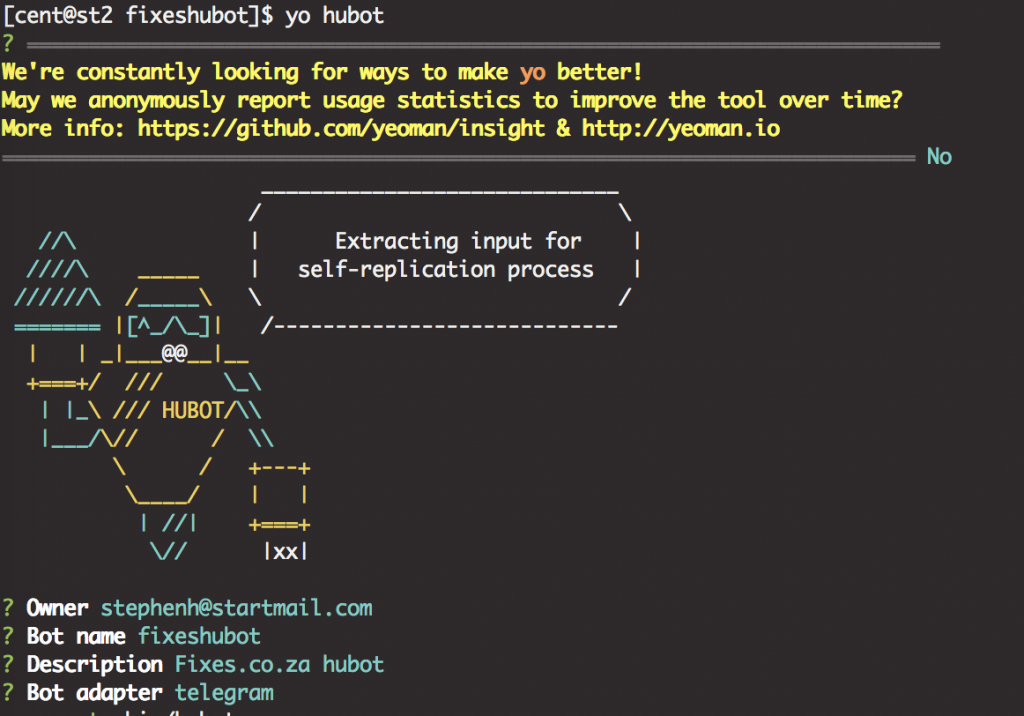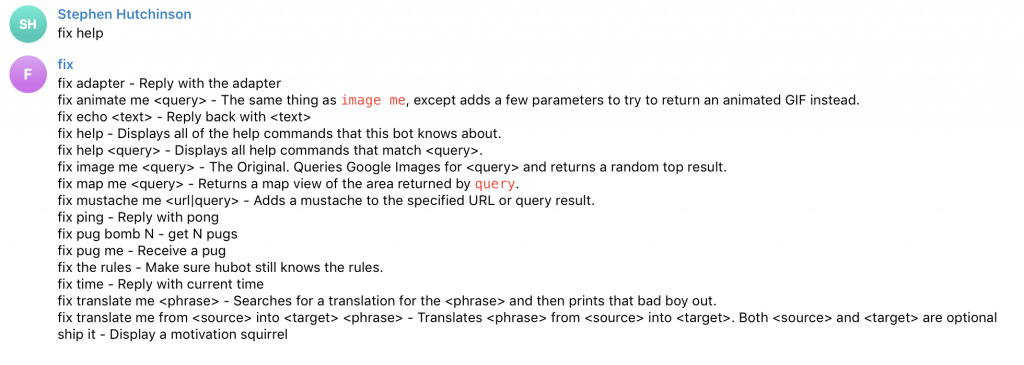Provision a Centos 7 server
yum update
You will see your node and npm versions are old:
[root@st2 ~]# npm -v
3.10.10
[root@st2 ~]# node -v
v6.16.0
Use nodesource
curl -sL https://rpm.nodesource.com/setup_10.x | bash -
sudo yum install gcc-c++ make
sudo yum install -y nodejs
The node and npm versions are now updated:
[root@st2 ~]# node -v
v10.15.3
[root@st2 ~]# npm -v
6.4.1
Install Hubot
Use the hubot instructions
npm install -g yo generator-hubot
mkdir myhubot
cd myhubot
Importantly you need to create a local non-root user, otherwise you get this error:
Error: EACCES: permission denied, open '/root/.config/insight-nodejs/insight-yo.json'
Become that user then run:
yo hubot
Set up Hubot to use the telegram adapter
Now hubot needs redis, so lets install that.
sudo yum install epel-release
sudo yum update
sudo yum install redis
sudo systemctl enable redis
sudo systemctl start redis
Now lets try run it:
bin/hubotWhich didn’t really work, so I tried with telgram:
bin/hubot -a telegramNow errors pop up:
[Wed May 22 2019 07:23:05 GMT+0000 (Coordinated Universal Time)] ERROR Error: Conflict: terminated by other getUpdates request; make sure that only one bot instance is running
That error seems to be because of the polling rate which should be lowered, 3500 was the magic number for me
TELEGRAM_TOKEN=XXX:YYY TELEGRAM_INTERVAL=3500 bin/hubot -a telegram
Your response will be slower.
It is best to keep your bot name short, I changed mine: