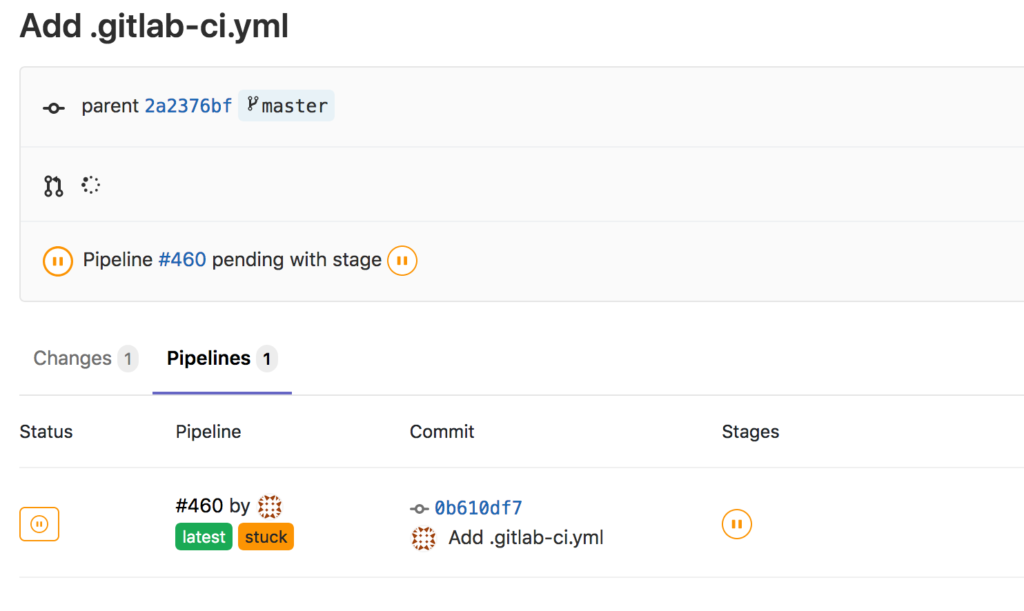Gitlab does not have mkdocs in their prexisting ci/cd templates.
.gitlab-ci.yml
On your repo create a .gitlab-ci.yml file with the following contents:
image: python:3.8-buster
before_script:
- pip install --upgrade pip && pip install -r requirements.txt
pages:
stage: deploy
script:
- mkdocs build
- mv site public
artifacts:
paths:
- public
only:
- master- All Gitlab CI is run in containers – so we supply a base image that has python already.
- Before running the build we need to ensure the
mkdocspython package is available. - It uses the
pageskeyword – a special job on gitlab specifically for serving your static site - builds the docs and moves it to the
publicfolder – where gitlab pages servers the static content from - Done only on the master branch
Pending / Stuck jobs
After this file is commited the pipeline might be in a stuck state:
This is because you have not specified a gitlab runner to run your continuous integration.
On your repo:
- Go to
settings -> CI/CD - Expand the
RunnersSection - Click
Enabled Shared runners
If it is still stuck in a pending state, just cancel it and it should work on the next run.
How do we View the Site now
For self hosted pages you need to ensure you have:
- A shared gitlab runner
- A wildcard domain record pointing to your gitlab instance eg.
*.pages.number1.co.za-> x.x.x.x.
Add the domain to your config at /etc/gitlab/gitlab.rb;
pages_external_url 'http://pages.number1.co.za'Then reconfigure gitlab:
sudo gitlab-ctl reconfigureAll the information for this is in Pages Administration Article
There should be a link on the project Settings -> pages of the repo.
Reference of Gitlab Pages options
##! Define to enable GitLab Pages
# pages_external_url "http://pages.example.com/"
# gitlab_pages['enable'] = false
##! Configure to expose GitLab Pages on external IP address, serving the HTTP
# gitlab_pages['external_http'] = []
##! Configure to expose GitLab Pages on external IP address, serving the HTTPS
# gitlab_pages['external_https'] = []
##! Configure to enable health check endpoint on GitLab Pages
# gitlab_pages['status_uri'] = "/@status"
##! Configure to use JSON structured logging in GitLab Pages
# gitlab_pages['log_format'] = "json"
# gitlab_pages['listen_proxy'] = "localhost:8090"
# gitlab_pages['redirect_http'] = true
# gitlab_pages['use_http2'] = true
# gitlab_pages['dir'] = "/var/opt/gitlab/gitlab-pages"
# gitlab_pages['log_directory'] = "/var/log/gitlab/gitlab-pages"
# gitlab_pages['artifacts_server'] = true
# gitlab_pages['artifacts_server_url'] = nil # Defaults to external_url + '/api/v4'
# gitlab_pages['artifacts_server_timeout'] = 10
##! Environments that do not support bind-mounting should set this parameter to
##! true. This is incompatible with the artifacts server
# gitlab_pages['inplace_chroot'] = false
##! Prometheus metrics for Pages docs: https://gitlab.com/gitlab-org/gitlab-pages/#enable-prometheus-metrics
# gitlab_pages['metrics_address'] = ":9235"