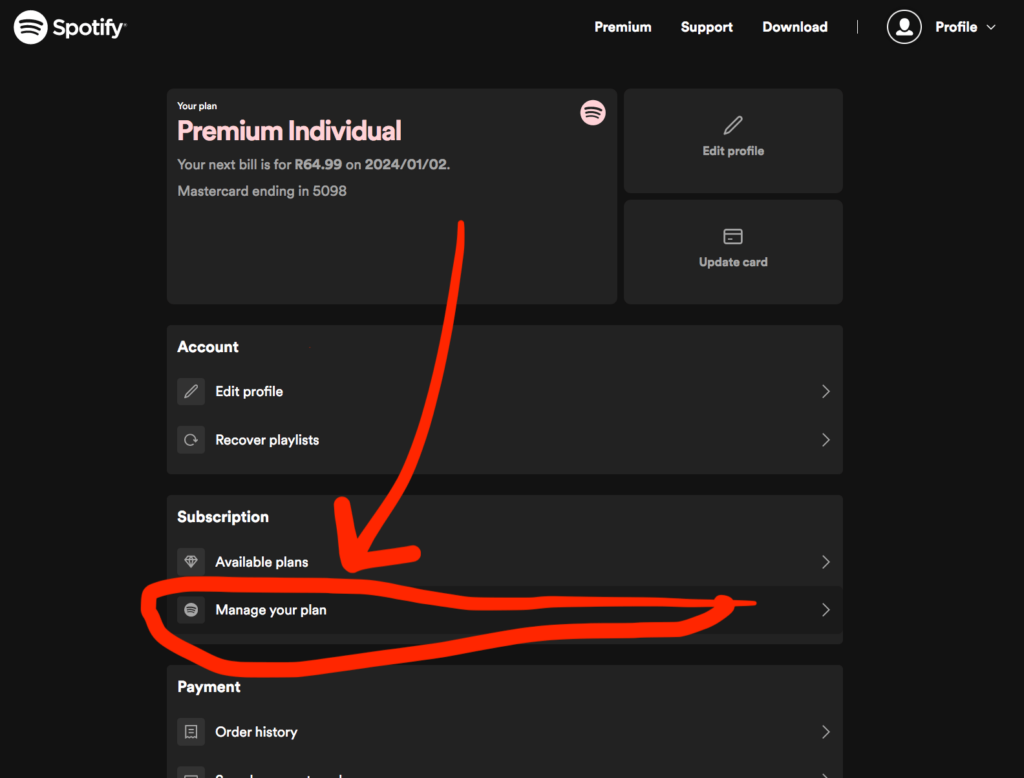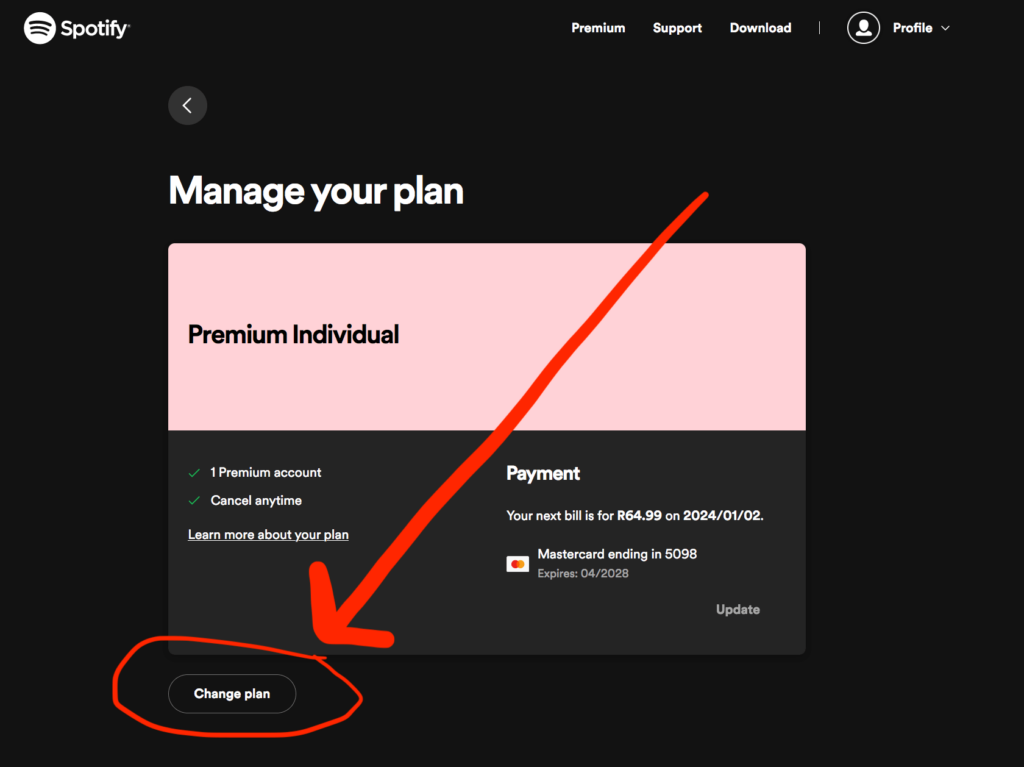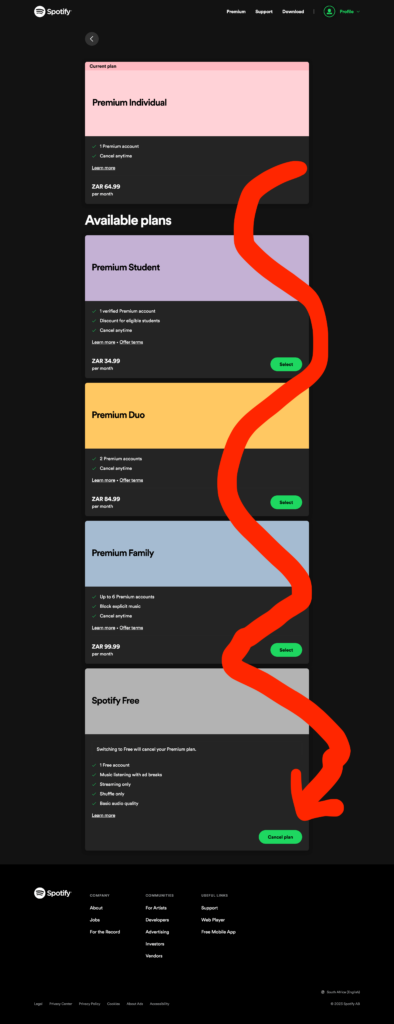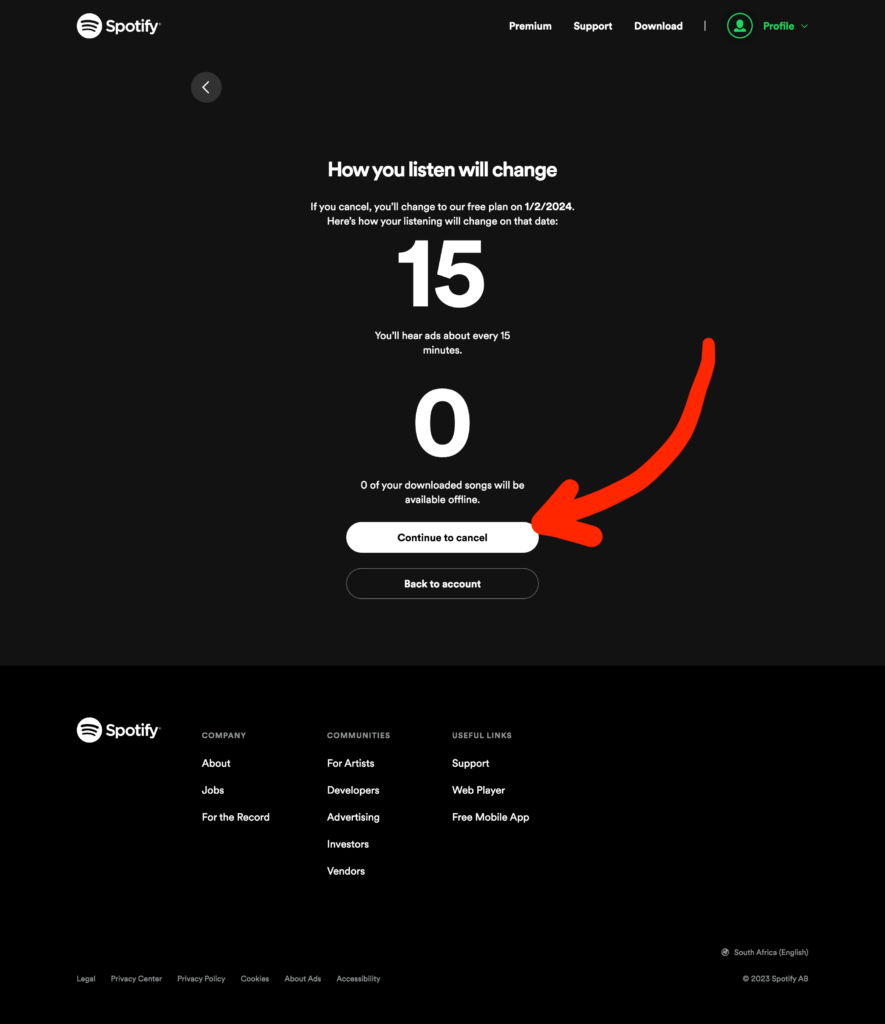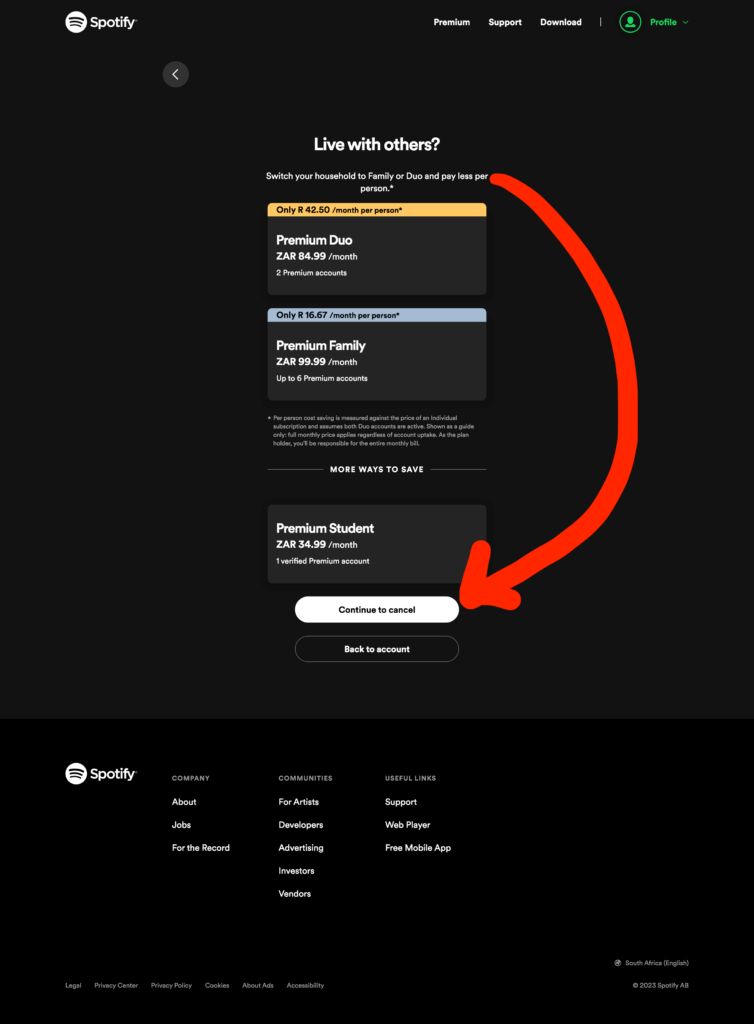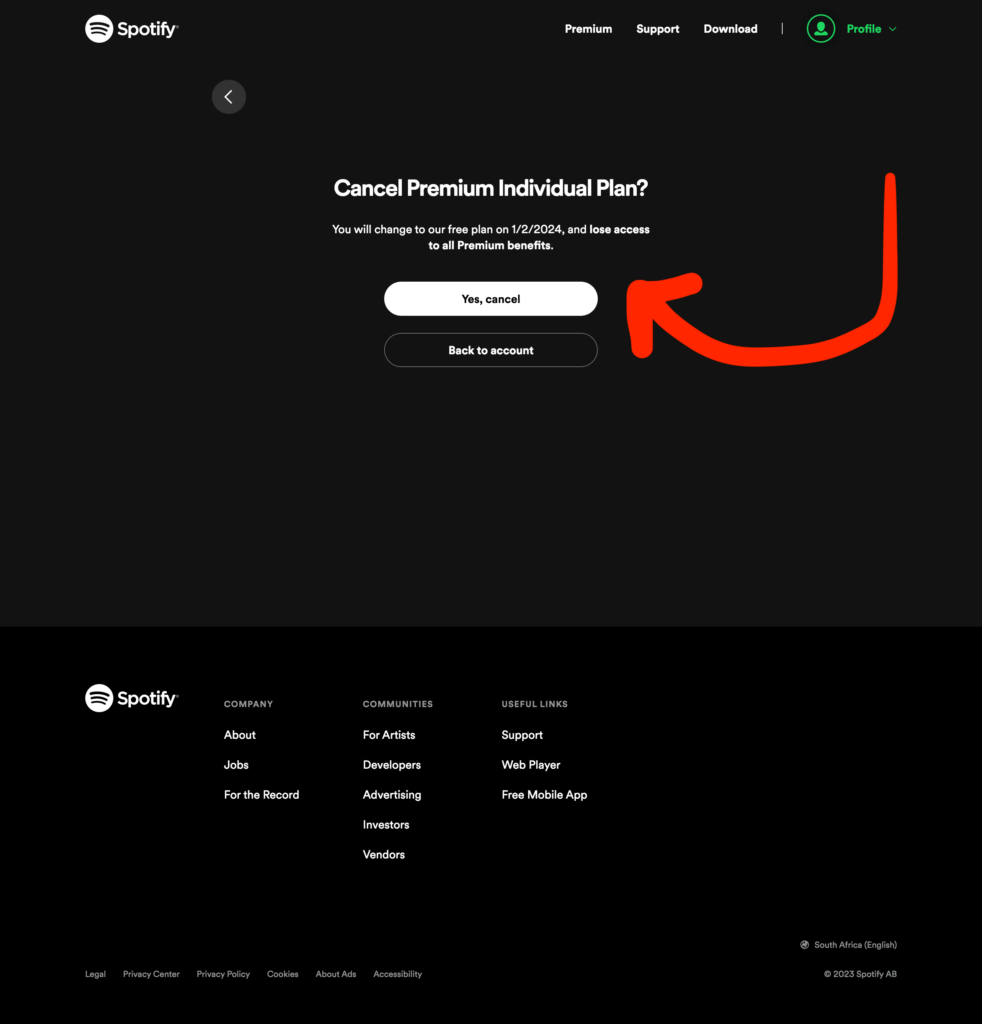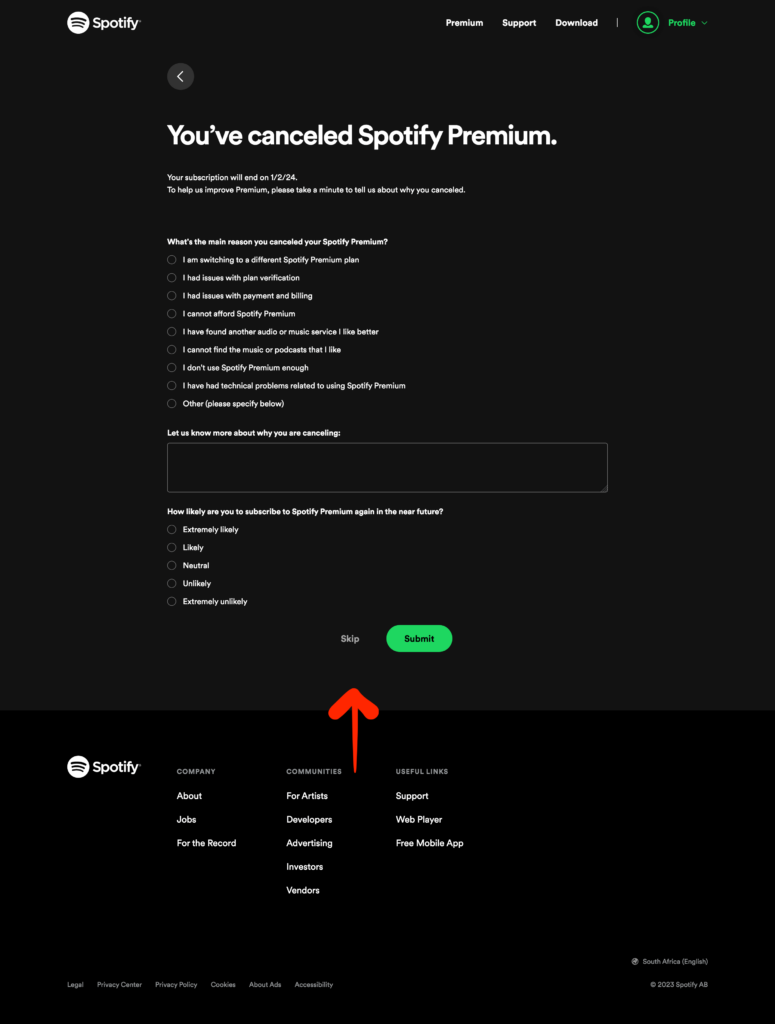Spotify make is very difficult and confusing to cancel. You might find yourself not actually completing the process.
Be very careful and ensure all the steps are completed. Otherwise you will find yourself paying another month which happened to me.
The Cancellation Process
As at December 2023:
- Log In to web: spotify.com
- Click Profile
- Click "Manage your Plan"
- Click "Change Plan"
- Scroll Way down to "Spotify Free" and click "Cancel Plan"
- Click "Continue to Cancel" (On the how your listening will change page)
- Click "Continue to Cancel" (On the Live with others page)
- Click "Yes, cancel" (On the Cancel X page?)
The plan is now cancelled.
The next page asks for the reason why you cancelled, which can be skipped.
Images of the Cancellation Process